Riot Watcher API로 롤 감시기 만들기
Updated:
- LoL Wathcer
- Info
- LoL Watcher
- 환경 및 실습
Info
- 원본
- Dependencies:
- Python 3
- riotwatcher <(https://github.com/pseudonym117/Riot-Watcher)>
- Reference
- Riot Developer Portal <(https://developer.riotgames.com/)>
- Spectator API <(https://riot-watcher.readthedocs.io/en/latest/riotwatcher/SpectatorApiV4.html#riotwatcher._apis.league_of_legends.SpectatorApiV4)>
LoL Watcher
Riot games에서 제공하는 API를 활용하는 방법으로 게임중인 누군가를 확인하자! API의 특성상 Riot Developer Portal(https://developer.riotgames.com/)에서 로그인 후 (롤 계정으로 로그인 가능) API키를 발급받는다.(API키는 24시간 후 만료되어 재발급 받아야 한다.)
| RATE LIMITS # 요청 limits 확인 |
| 20 requests every 1 seconds(s) |
| 100 requests every 2 minutes(s) |
환경 및 실습
- 환경
- Local(Python)
- Jupyter Notebook (for test)
- 실습
from riotwatcher import LolWatcher, ApiError
lol_watcher = LolWatcher('<API_KEY를 입력하세요>')
my_region = 'kr' # 지역은 북미에서 한국으로 변경해 주었습니다.
target = input('검색할 닉네임을 입력하세요:\n') # 키보드 입력을 받아 닉네임을 적도록 변경
me = lol_watcher.summoner.by_name(my_region, target)
print(me)
# all objects are returned (by default) as a dict
# lets see if i got diamond yet (i probably didnt)
my_ranked_stats = lol_watcher.league.by_summoner(my_region, me['id'])
print(my_ranked_stats)
# First we get the latest version of the game from data dragon
versions = lol_watcher.data_dragon.versions_for_region(my_region)
champions_version = versions['n']['champion']
# Lets get some champions
current_champ_list = lol_watcher.data_dragon.champions(champions_version)
print(current_champ_list)
# For Riot's API, the 404 status code indicates that the requested data wasn't found and
# should be expected to occur in normal operation, as in the case of a an
# invalid summoner name, match ID, etc.
#
# The 429 status code indicates that the user has sent too many requests
# in a given amount of time ("rate limiting").
try:
response = lol_watcher.summoner.by_name(my_region, 'this_is_probably_not_anyones_summoner_name')
except ApiError as err:
if err.response.status_code == 429:
print('We should retry in {} seconds.'.format(err.headers['Retry-After']))
print('this retry-after is handled by default by the RiotWatcher library')
print('future requests wait until the retry-after time passes')
elif err.response.status_code == 404:
print('Summoner with that ridiculous name not found.')
else:
raise
원본의 형태
우선 원본의 코드를 통해 faker 선수의 아이디인 ‘hide on bush’를 입력하여 정보를 출력해 보겠습니다.
 다양한 정보가 JSON형태로 출력됩니다.
다양한 정보가 JSON형태로 출력됩니다.
사용자와 챔피언에 대한 정보는 감시기에서 필요가 없기 때문에 본격적인 수정. gameStartTime과 datetime.now()의 시간 차이를 이용해 플레이 중인지 확인
from riotwatcher import LolWatcher
from datetime import datetime, timedelta
import time
lol_watcher = LolWatcher('RGAPI-b34c9615-2352-439e-8324-4326e28fbee1')
my_region = 'kr'
target = input('검색할 닉네임을 입력하세요:\n')
me = lol_watcher.summoner.by_name(my_region, target)
spectator = None
while True:
print('[*] Checking...', "'"+target+"'", datetime.now().strftime('%Y-%m-%d %H:%M:%S'))
try:
spectator = lol_watcher.spectator.by_summoner(my_region, me['id'])
start_time = datetime.fromtimestamp(spectator['gameStartTime'] / 1000)
if datetime.now() - start_time < timedelta(minutes=60):
print('[!]' + target + ' is playing LoL! ', start_time.strftime('%Y-%m-%d %H:%M:%S'))
except:
pass
time.sleep(5)
- 결과
실시간 감시를 웹서버에 올려 타겟의 게임 플레이가 감지되면 SMS,APP push 등의 알림기능을 넣는식으로 발전 가능할 것으로 보임.
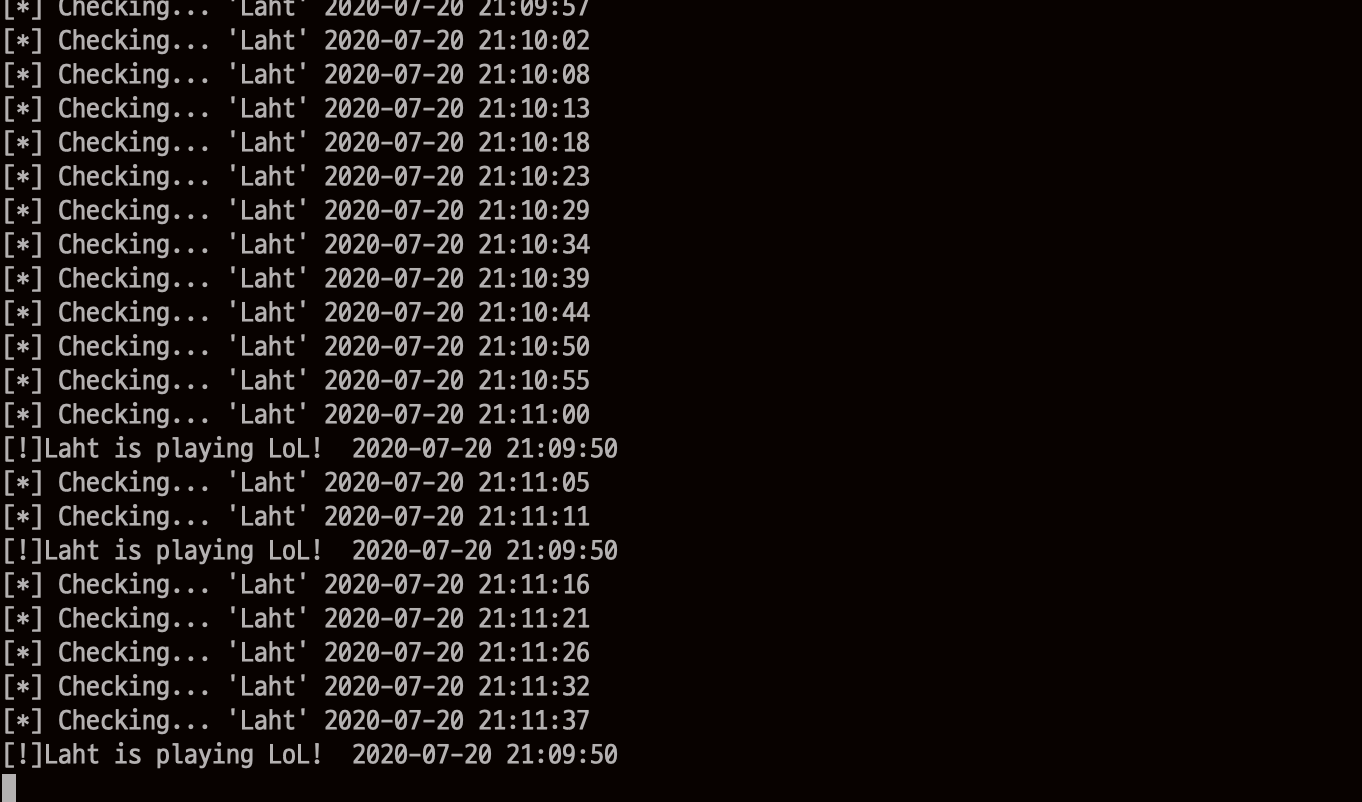 |
|---|
| 실시간 로그 |


Leave a comment